
Welcome to the Manoth Entertainment CRM Employee Onboarding Seminar : #
In today’s seminar, we’ll take you through the essential steps for navigating the Manoth Entertainment CRM interface. Whether you are a new hire or refreshing your skills, this guide will help you quickly understand the core features of your CRM system and streamline your work processes.
Link To CRM  https://career.manothevents.com #
https://career.manothevents.com #
Watch Video Explanation for Mac & Windows Users : #
Watch Video Explanation for iPhone & Android Users : #
1. Accessing the CRM #
To begin using the Manoth Entertainment CRM, head to the Navigation bar and input the keyword “career.manothevents.com” This will redirect you to the login portal where you’ll access the system. Once there, you will need to enter the email address assigned to you, followed by the password provided during onboarding.
2. Completing the CAPTCHA Challenge #
Before proceeding, be sure to verify your identity by completing the CAPTCHA challenge. This is a critical step in safeguarding company information and ensuring data security.
2.1 Forgot Your Password? #
In the event that you misplace your password, simply select the “forgot password” option located just beneath the login button. From here, you will be prompted to complete a form that will guide you through the process of resetting your password.
Once all credentials are entered and verified, hit the login button to access your personalized CRM dashboard.
Once you’re logged in, the first thing you’ll notice is your dashboard, a central hub that provides access to key data and functionalities.
3. Clock-In Button #
At the forefront of the dashboard is the Clock-In button. This feature allows you to log your working hours, helping the company track attendance and manage time efficiently.
4. Open Tasks #
Directly adjacent to the clock-in button, you will find your Open Tasks section. Here, you can view all pending tasks that need your attention. Prioritize your daily activities based on the deadlines listed.
5. Today’s Events #
The Today’s Events panel provides a quick overview of meetings, deadlines, and company activities scheduled for the day. This keeps you informed and ensures you’re prepared for what’s coming up.
6. New Posts #
In the New Posts section, you will see updates and announcements from team leaders and management. Keeping an eye on this section is essential for staying in sync with the company’s ongoing developments.
The Manoth Entertainment CRM is designed to help you track your work and monitor project progress efficiently.
7. Task Status #
In the Task Status section, you can observe the real-time status of ongoing tasks. Each task is categorized based on completion stage (e.g., “In Progress,” “Pending Review,” “Completed”).
8. Project Timelines #
Your Project Timelines offer a high-level overview of ongoing projects. This is where you can track milestones and see the remaining time allocated to each task within a specific project. It’s an essential tool for ensuring that deadlines are met on time.
9. Timesheet Graph #
The Timesheet Graph visualizes your work hours and productivity levels across different projects. This graph is a valuable asset for managing your time effectively and ensuring you’re meeting expectations.
Performance tracking is critical to both personal growth and company success. The CRM interface makes it easy to monitor your progress.
10. Timecard Statistics #
Beneath the Timesheet Graph, you’ll find Timecard Statistics, which provide an in-depth analysis of your work hours, breaks, and overtime. This section helps you stay accountable and ensures you’re working within your contracted hours.
11. Assigned Events #
In the Assigned Events section, you can see upcoming meetings, conferences, or tasks that require your attendance. By staying updated on these assignments, you ensure that nothing falls through the cracks.
12. Private Notes #
Private Notes is a unique feature that allows you to jot down personal observations or reminders without sharing them with the team. It’s an excellent way to stay organized and on top of things.
Main Navigation Menu on the Left Sidebar
13. Main Navigation Menu #
The Main Navigation Menu is located in the left sidebar of the dashboard. This is where you will find quick links to various CRM modules, such as Events, Projects, Reports, and Timesheets.





 MIDDLE EAST Entertainment COMPANY *N.1 Event Planning Experts
MIDDLE EAST Entertainment COMPANY *N.1 Event Planning Experts